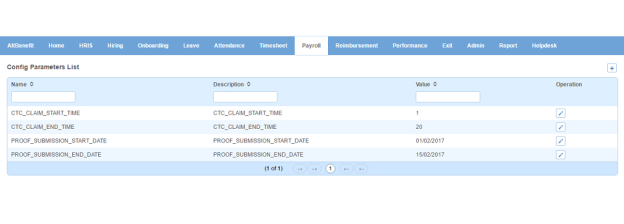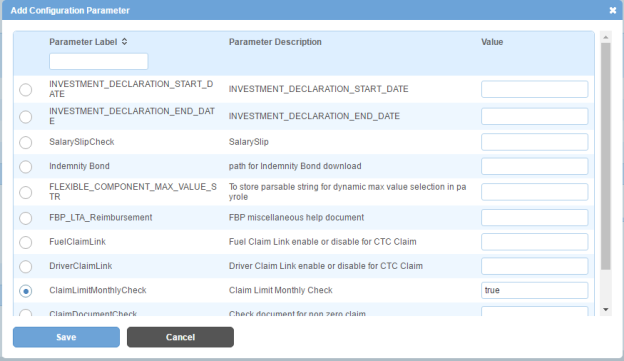Module Configuration
Module Configuration page displays a list of config parameters which are used in the application. You can filter the list on the basis of name, description and value.
How to create a config parameter?
1. Click + icon on the top right. Following pop up window will open with additional list of config parameters which are ready to be used.
Field Level Description
| Config Parameter | list of additional config parameters which are ready to be used. You can choose one. |
| Value |
value which will decide the behaviour of the config parameter. E.g. True, False, 0, 1 etc. |
2. Enter the required information.
3. Click Save button. A new config parameter is added to the list of already used config parameters.
Impact in Alt Worklife
Let us take an example of a config parameter, ClaimLimitMonthlyCheck which has been activated.
Likewise, we have other config parameter rules affecting other parts of Payroll module.